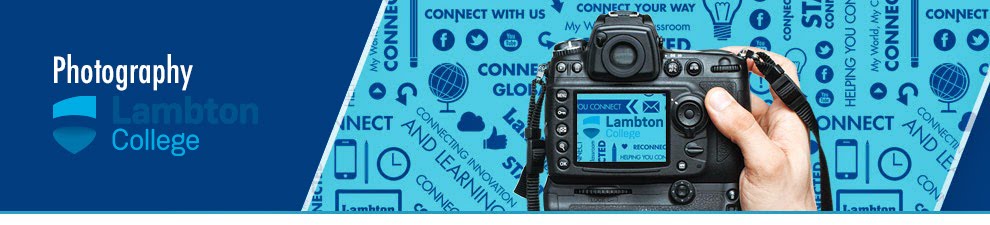- A camera. This will be the “best Christmas ever” present if you can swing it. We have posted earlier about suitable cameras (and the under $500 amateur models just won’t cut it). The Nikon D-7000 with a 18-105 lens will run about $1500.
- Okay, so that won’t work. How about a tripod? You can pick up a useful one for a tad over $100, and fairly good ones at about double that. Things to look for are the ability to pan, for taking motion pictures, and the ability to get the camera on and off the unit quickly. Portability is important ... you need to be able to lug this around easily. And durability is important as well. A tripod gets tossed into a car trunk and jostled about. A cheaper unit will just have to be replaced sooner.
- Software is always cool. Getting a copy of Adobe CS 5.5 is probably out of the question at $899 student pricing, but Lightroom is only $99 for students. It has a wealth of features designed for professional photographers, and getting started on the program will be a plus for students.
- If you already have the software, how about the book? A really good series for learning the Adobe programs is Classroom in a Book. Lightroom 3 is available from Amazon for $40 (also available at better bookstores). Photoshop CS5 Classroom in a Book is even cheaper, at $30.
- Our final suggestion is for buying a camera back or case. You can spend anywhere from $100 to over $1000 in this area, and it really is a matter of personal preference. So the tip here is to get a gift card at one of the major camera stores, like Carman’s or Henry’s. Then the budding photographer can make his or her own choice.
Wednesday, December 14, 2011
Christmas Wish List
With Christmas coming on quickly, here are some Photography related tips for you to print out and leave lying around where Santa might see them. Feel free to circle or check the ones that most appeal to you.
Tuesday, December 6, 2011
Time to Apply
As we approach the end of 2011, it is time to think about applying to your college choices. You do not apply directly to Lambton College to attend the Digital Photography program here. Instead you want to apply through the OntarioColleges.ca website, which allows you to apply to any of Ontario’s community colleges. You will be able to apply to up to five different programs, with a maximum of three at any one college. You do not have to apply with all five choices.
It is important that you apply before February 1, which is known as the Equal Consideration Date (ECD). This means that any applications in now, or that are added up until that date, will be considered equally (not first come, first served). After that point, colleges will track the date of application, and earlier applicants will be preferred over later ones. This is important in Photography programs, which historically fill up quickly.
Fanshawe, Mohawk, Georgian, Algonquin and the Toronto area colleges tend to fill up by the Equal Consideration Date, or soon after. You may be “wait listed” with these colleges if you apply late, only getting a spot if someone who applied before February decides not to attend. Newer programs like Durham College in Oshawa, which started last year, and Niagara College in Welland, which started a few years ago did not fill by the ECD, but there is no guarantee that this will happen again.
As a brand new program, Lambton’s Digital Photography program is not expected to be full on the ECD, but it still makes sense for you to use Lambton as one of five choices you make, in case you are not selected in any of the other programs. In early December five colleges (Fanshawe, Humber, Seneca, Niagara and Algonquin) all had more than 50 applicants. This is still well under the numbers that will be enrolled in those programs, but there are nearly two more months to enrol.
To learn how to enrol in Lambton and other colleges, select the 22 minute Applicant Tutorial video tutorial on the Apply tab of the OntarioColleges.ca website (in the upper right corner of this page).
It is important that you apply before February 1, which is known as the Equal Consideration Date (ECD). This means that any applications in now, or that are added up until that date, will be considered equally (not first come, first served). After that point, colleges will track the date of application, and earlier applicants will be preferred over later ones. This is important in Photography programs, which historically fill up quickly.
Fanshawe, Mohawk, Georgian, Algonquin and the Toronto area colleges tend to fill up by the Equal Consideration Date, or soon after. You may be “wait listed” with these colleges if you apply late, only getting a spot if someone who applied before February decides not to attend. Newer programs like Durham College in Oshawa, which started last year, and Niagara College in Welland, which started a few years ago did not fill by the ECD, but there is no guarantee that this will happen again.
As a brand new program, Lambton’s Digital Photography program is not expected to be full on the ECD, but it still makes sense for you to use Lambton as one of five choices you make, in case you are not selected in any of the other programs. In early December five colleges (Fanshawe, Humber, Seneca, Niagara and Algonquin) all had more than 50 applicants. This is still well under the numbers that will be enrolled in those programs, but there are nearly two more months to enrol.
To learn how to enrol in Lambton and other colleges, select the 22 minute Applicant Tutorial video tutorial on the Apply tab of the OntarioColleges.ca website (in the upper right corner of this page).
Thursday, November 17, 2011
Choosing Your Electives
One of the things you do if you sign up for the Digital Photography program at Lambton College is choose your two General Electives. These run in the first and second semesters, so you need to pick one before September and the other in December, for the second term.
There are over 100 different courses available to you, in four general areas. (The Arts in Society theme is restricted for Photography students, because our entire program is in the Arts.) You can find the complete list of Gen Ed courses here.
The courses you choose are up to you. I would probably want to pick one of the three History courses, but I know some people would rather have a hot fork pluck out their eyes than study history. If you are one of those, you might prefer Politics (there are three) or the Media Law and Ethics course. All of these courses would be useful if you are aiming to work as a newspaper or magazine photographer.
There are a lot of Psychology courses in the list you might want to choose from. Psychology is the study of people, and the more you can learn about how people operate, the better. There are a few Ethics courses from the Philosophy department, if you want to understand that area better.
Some fun courses live in the Social and Cultural Understanding theme. One is a conversational French course, another is a course on Ojibwe languages. A course on the History of Gardens is available for the green thumbs in the group, or you might want to look at the Sociology of Women.
One course that could be a lot of fun is perfect for Photography students. HAT 3033 Field Study has a boring title, but in fact a major part of this course is a week-long visit to a major international destination. In the past this has been Costa Rica, now it is Haiti. The instructors in the course are quite willing to have photographic presentations rather than written essays as part of the course evaluation. Check in with the college a few weeks before term starts, and we can update you on the destination this year, and give you an idea of the costs for the trip. Fundraising helps with the amount you need to pay, but there are special fees for this course.
If you are a jock (are any photographers athletic?) you might want to take a Gen Ed in Physical Education. If not, the Phys Ed department also have courses in Person Wellness and Stress Management. The latter is one that will be useful if you get into a busy freelance position.
In the Science theme interesting courses include Alternative Energy, Environment, and Sustainable Development.
Finally, note that you can take your Gen Ed courses online. Digital Photography students have seven or eight hours a week of online work from your hybrid day classes, plus homework and assignments, so be careful about adding another three hour of online activity. Younger students often have trouble with fully online courses, and you can easily fall behind when you don’t have any scheduled sessions with an instructor. However, if you feel you can handle it, online courses will allow you more schedule freedom.
(All courses listed may not be available each term. New courses may appear. Check the listing, and feel free to ask for advice.)
There are over 100 different courses available to you, in four general areas. (The Arts in Society theme is restricted for Photography students, because our entire program is in the Arts.) You can find the complete list of Gen Ed courses here.
The courses you choose are up to you. I would probably want to pick one of the three History courses, but I know some people would rather have a hot fork pluck out their eyes than study history. If you are one of those, you might prefer Politics (there are three) or the Media Law and Ethics course. All of these courses would be useful if you are aiming to work as a newspaper or magazine photographer.
There are a lot of Psychology courses in the list you might want to choose from. Psychology is the study of people, and the more you can learn about how people operate, the better. There are a few Ethics courses from the Philosophy department, if you want to understand that area better.
Some fun courses live in the Social and Cultural Understanding theme. One is a conversational French course, another is a course on Ojibwe languages. A course on the History of Gardens is available for the green thumbs in the group, or you might want to look at the Sociology of Women.
One course that could be a lot of fun is perfect for Photography students. HAT 3033 Field Study has a boring title, but in fact a major part of this course is a week-long visit to a major international destination. In the past this has been Costa Rica, now it is Haiti. The instructors in the course are quite willing to have photographic presentations rather than written essays as part of the course evaluation. Check in with the college a few weeks before term starts, and we can update you on the destination this year, and give you an idea of the costs for the trip. Fundraising helps with the amount you need to pay, but there are special fees for this course.
If you are a jock (are any photographers athletic?) you might want to take a Gen Ed in Physical Education. If not, the Phys Ed department also have courses in Person Wellness and Stress Management. The latter is one that will be useful if you get into a busy freelance position.
In the Science theme interesting courses include Alternative Energy, Environment, and Sustainable Development.
Finally, note that you can take your Gen Ed courses online. Digital Photography students have seven or eight hours a week of online work from your hybrid day classes, plus homework and assignments, so be careful about adding another three hour of online activity. Younger students often have trouble with fully online courses, and you can easily fall behind when you don’t have any scheduled sessions with an instructor. However, if you feel you can handle it, online courses will allow you more schedule freedom.
(All courses listed may not be available each term. New courses may appear. Check the listing, and feel free to ask for advice.)
Wednesday, November 2, 2011
A trip to Chicago???
 One of the fun things about developing a new program is planning the activities and experiences that will make a student successful in their career. At Lambton College, we are determined that Digital Photography students don’t have memories of their education being cooped up in dreary classrooms. Part of this will be handled with our hybrid teaching model, where theory classes will be online and lab classes will be on campus. But another big goal of the program is to get students out of school altogether, shooting images in the community, at events, and even on field trips.
One of the fun things about developing a new program is planning the activities and experiences that will make a student successful in their career. At Lambton College, we are determined that Digital Photography students don’t have memories of their education being cooped up in dreary classrooms. Part of this will be handled with our hybrid teaching model, where theory classes will be online and lab classes will be on campus. But another big goal of the program is to get students out of school altogether, shooting images in the community, at events, and even on field trips.Just for fun we planned out a second-year trip to Chicago, and how exactly this would work. The trip won’t be mandatory, but when you see the low prices we have come up with, we expect very few students will opt for the alternative assignments that will be allowed.
Sarnia is located close to Port Huron Michigan, and students would be required to get to the Amtrak train station there on their own. The train leaves at midnight, and we would leave on a Wednesday night/Thursday morning. The train has several cars, so students who want to nap, could do so in one of the main cars, while those who want to party could hang out in the snack car. The trip takes about seven hours, so it should be about 1 p.m. when we roll into Chicago.
In Chicago there are many sights to see, including the El (elevated railway), fantastic architecture, and great museums and cultural attractions. We would schlep off on foot from the Amtrak station through downtown to the Chicago Youth Hostel, taking pictures as we go. We could drop our bags at the hostel, and then have a free evening in Chicago. Taking pictures until dark, and then you will be on your own ... this hostel does not have a curfew. Just get back in time to get a bit of sleep before the Friday activities.
Those who don’t party too hard can get up early to take advantage of the great early light to take photos of the area. The famous Buckingham Fountain (illustrated above) is one attraction within walking distance, as are the El, the Art Institute, Lake Michigan, and other sights.
We will have some organized activities later in the morning, including visit to the Field Museum, where hopefully we will have permission to photograph the exhibits, including “Sue” the recently uncovered Tyrannosaurus Rex on display there. Another activity here might be a visit with the staff photographer at the museum, to learn about the challenges of this type of photographic career.
 Another group activity will be a trip to the Willis Tower (you might know of it under the old name of Sears Tower). The Skydeck, a quarter mile up, will give us great shots of the city and its famous skyline (pray for clear skies). The Shedd Aquarium is just a short bus ride away (bus passes will be included) and photography of the aquatic life is allowed (no flash).
Another group activity will be a trip to the Willis Tower (you might know of it under the old name of Sears Tower). The Skydeck, a quarter mile up, will give us great shots of the city and its famous skyline (pray for clear skies). The Shedd Aquarium is just a short bus ride away (bus passes will be included) and photography of the aquatic life is allowed (no flash). The Saturday morning tour will involve the Art Institute. This famed art gallery has a strong collection of photography, as well as such painted classics as American Gothic, shown here. We will have to be back at the train station by 4 p.m. (check out is 11 at the hostel, for those who slept in) so there will be some more free time available for shooting the city.
The train ride back takes 7 hours again, and gets us into Port Huron at midnight. Then you have all day Sunday to rest up for another week of photography at school starting on Monday.
So what would all this cost? The train travel is dirt cheap, currently $28 each way. The youth hostel is also affordable, at $59 each. (That’s for two nights, not each night.) You will be sleeping in a dorm of 8 or 10 though. A three day bus pass is $12, and figure another $50 for admissions into the attractions (hopefully less, when we get group rates). You will want another $75 for your food and snacks over the three days (or more than double that if you want to experience Chicago fine dining or a stop at the clubs.)
All totalled, the low end cost of the trip would be $250 per person for three days of fun and photography. Now all we have to do is work out a trip to New York so that first year students can join in the fun.
(This field trip is all currently conjecture. There is no guarantee that such a trip will be a part of the Lambton College experience. However, the developers of the Digital Photography program are determined to build this type of experience into the program.)
Tuesday, October 25, 2011
Well, we knew it would happen. Almost a year before the Digital Photography program starts at Lambton College, and already our preferred list of Nikon cameras is changing. The list available here, shows the Nikon D3100, D90, and D7000 as the three cameras we recommend, from most economical to most useful.
Well, we have to abridge that listing (if you are reading this blog from the archives, it may already have been updated). We will still accept the D90, but really don’t recommend it as a middle option. The camera was released in 2008, which means that it will be a four year old model by the time the program starts, and six years old by the time a student graduates. Instead we would like to recommend this years new D5100, which is a more powerful unit than the D90.
The D90 is not going away (yet): officially it is the D5000 that will be retired by Nikon. That particular model was released in 2009, a year after the D90, and the two sat fairly close together in the pricing strata.
But let’s not talk of the old models, but the new one. The D5100 looks to be a better fit in the mid-range. We still urge students to get the D7000 if their budget will allow it, since it is the top of the line model (other than the professional models). You will probably be able to run a business, or get a pro job, with a D7000 for a year or two, before you need to fork out the price of a used car for a professional camera body. (Seriously. It costs over $8000 to get a D3X. And that doesn’t come with a lens.)
The D5100 has a higher resolution than the D5000, 16.2 megapixals compared to 12.3 for the D5000 (and D90). There are three movie resolutions instead of 1, including full 1080. The LCD hinges off the side of the camera, rather than the back. Most users prefer the side hinge.
For more details on the system, visit this review.
(Photo credit Nikon Canada).
Well, we have to abridge that listing (if you are reading this blog from the archives, it may already have been updated). We will still accept the D90, but really don’t recommend it as a middle option. The camera was released in 2008, which means that it will be a four year old model by the time the program starts, and six years old by the time a student graduates. Instead we would like to recommend this years new D5100, which is a more powerful unit than the D90.
The D90 is not going away (yet): officially it is the D5000 that will be retired by Nikon. That particular model was released in 2009, a year after the D90, and the two sat fairly close together in the pricing strata.
But let’s not talk of the old models, but the new one. The D5100 looks to be a better fit in the mid-range. We still urge students to get the D7000 if their budget will allow it, since it is the top of the line model (other than the professional models). You will probably be able to run a business, or get a pro job, with a D7000 for a year or two, before you need to fork out the price of a used car for a professional camera body. (Seriously. It costs over $8000 to get a D3X. And that doesn’t come with a lens.)
The D5100 has a higher resolution than the D5000, 16.2 megapixals compared to 12.3 for the D5000 (and D90). There are three movie resolutions instead of 1, including full 1080. The LCD hinges off the side of the camera, rather than the back. Most users prefer the side hinge.
For more details on the system, visit this review.
(Photo credit Nikon Canada).
Thursday, October 6, 2011
Career Paths
My father started working for Ontario Hydro as a lineman when he was 18 years old, and retired after about 40 years. He made good money, for a high school dropout. And he provided his family of four children with a sufficient, if not ample income. I don’t know about the early years of his career, but for the last 25 years or so, he hated every day of his work.
That is a decision all young people need to make. There are jobs that will pay you a lot of money, provide a good pension and a stable cash flow. They may or may not stimulate you intellectually, and you may wind up hating the job, but have to keep doing it in order to feed your family and/or buy your expensive toys.
Then there are other jobs, where working is fun. They may not pay as well, but you will have a variety of experiences and actually enjoy going to week every day. Digital Photography falls into this category.
You almost certainly will not come out of any Photography program and land a big, well-paying job. We will teach you the basics of the field, but experience is only gained one way, through sweat equity. You will probably run through a few low paying jobs before you make your break. I spoke to a Georgian College photography grad last year, and he was working for a film production company. As a “gopher” ... they guy who goes for coffee, who goes for supplies, who builds sets and does whatever work they want and need on the production sets.
He told me his bosses have had other photography grads attempt the job, but they were put off because it is menial work that seems beneath someone who had just finished two years of expensive schooling. But this lad is smart, and knows that this job is just the first step on what may be a long string of jobs that he has. He is keeping his eyes open, and watching what others do. Some day one of the other staff at the company will be sick, and he will fill in on their job, and prove he can do it. That is how one moves up. I suspect that in two years he will have a decent paying job for this company, or another one in filmmaking.
The point is that he has chosen a career where he is having fun. Even as a gopher, he is learning and growing, and every day is different with different challenges and different rewards. Like most jobs at the start of a photography career it is low paying, but exciting. It will lead him to new levels and someday he will be making decent money. But he will never have a boring job.
That is a decision all young people need to make. There are jobs that will pay you a lot of money, provide a good pension and a stable cash flow. They may or may not stimulate you intellectually, and you may wind up hating the job, but have to keep doing it in order to feed your family and/or buy your expensive toys.
Then there are other jobs, where working is fun. They may not pay as well, but you will have a variety of experiences and actually enjoy going to week every day. Digital Photography falls into this category.
You almost certainly will not come out of any Photography program and land a big, well-paying job. We will teach you the basics of the field, but experience is only gained one way, through sweat equity. You will probably run through a few low paying jobs before you make your break. I spoke to a Georgian College photography grad last year, and he was working for a film production company. As a “gopher” ... they guy who goes for coffee, who goes for supplies, who builds sets and does whatever work they want and need on the production sets.
He told me his bosses have had other photography grads attempt the job, but they were put off because it is menial work that seems beneath someone who had just finished two years of expensive schooling. But this lad is smart, and knows that this job is just the first step on what may be a long string of jobs that he has. He is keeping his eyes open, and watching what others do. Some day one of the other staff at the company will be sick, and he will fill in on their job, and prove he can do it. That is how one moves up. I suspect that in two years he will have a decent paying job for this company, or another one in filmmaking.
The point is that he has chosen a career where he is having fun. Even as a gopher, he is learning and growing, and every day is different with different challenges and different rewards. Like most jobs at the start of a photography career it is low paying, but exciting. It will lead him to new levels and someday he will be making decent money. But he will never have a boring job.
Wednesday, August 24, 2011
Interdisciplinary Project
Wow, those are big words. Really popular ones in education, too. But what they actually mean is people working together from more than one course. Most of the bigger colleges don’t have an opportunity to do this, but Lambton College is small enough that we can.
Here’s an example: our Digital Photography program plans to team up with students from Hairdressing, Esthetician, and Fashion Business to do professional model photography. The models aren’t professional ... yet, but our students work together to help them build a professional style modelling portfolio of photos. The Digital Photography students will compose two members of a team. One will do lighting for the shoot, using the college’s professional lighting equipment. The other will do the photography with his or her digital camera. Both will work on the post shoot processing, retouching the files and color correcting them.
Students from the Hairdressing program will do the model’s hair before the session, and then be on hand during the shoot to make sure that not a hair is out of place. Esthetician students will do the model’s nails and makeup, and again, be at the shoot to do retouching if needed. The Fashion Business students will coordinate the entire affair: help the model choose clothing and accessories for the shoot, scout out locations, and finally they will be stylists for the shoot, helping with posing and other fine details.
This project is one of the special topics that Lambton’s Digital Photography program will offer.
Tuesday, August 16, 2011
Buying a computer from Apple
Last week I looked at the process of buying a computer at an auction. That didn’t work so well, so this week I will tell you about the method I used. I purchased direct from Apple, and had the computer shipped to my home.
I ordered an iMac desktop computer, although students in the program will need to get a MacBook laptop. It means you will have a smaller box to lug in from the door when the courier delivers it. I ordered the computer on a Friday, fairly late in the day.
There was a deal at the time, it might still be going on when students are buying their computer for class in the summer of 2012, offering me $100 worth of iTunes or iApps purchases for buying an educational computer. They shipped this card separately from the computer, and I got it on the Tuesday following.
The computer was shipped on Thursday, and they promised it would come by 6 p.m. on Friday. They lied. It sat in Calgary (don’t ask me why it went from California to Tennessee to Alberta on the way to Sarnia) for three days. But on the Monday it started to roll, and by 2:30 p.m. it was at my front door. You might find the FedEx tracking document posted below interesting.
After that I had to set it up, but that is another blog.
Purchasing locally
Future Shop is the only Sarnia store I know of that sells Mac computers, and they only sell the small 13 inch screen (according to their website, maybe they can order the bigger ones). I would be very cautious about getting this size, because it just isn’t very much screen space for dealing with Photoshop and Dreamweaver. (My new desktop iMac has a massive 27 inch screen, along with a second monitor).
You can buy/order Macs from MacOutpost in London, on Wharncliffe just south of Horton. I have information about a place called P-Town Tech in Petrolia, about 20 miles outside of Sarnia, but haven’t been there. And there is a new Apple corporate store in Waterloo, Ontario, a couple hours outside of Sarnia, but without the hassles of driving through downtown Toronto.
But for me the courier system worked just fine, other than the anticipation of waiting so long. Shipping was free.
Wednesday, August 10, 2011
Buying a computer at auction
This is way too long for a blog, but it might save you some money. I saved $550 on computer equipment using the tips below.
Computers and auction sales
Everyone coming into the Photography program at Lambton needs a computer, preferably a Mac. These units are not cheap, and many will look at options on saving money. One method I want to relate is the industrial auction sale. I attended a sale in Toronto last week, and want to recount my experiences for your benefit.
The first problem is finding out about suitable sales. Most newspapers have a page with auction ads. Toronto Star has them in the Sunday paper, the Globe has them on Satudays. Or you can do it the modern way, and Google for “industrial auctions Ontario Canada”, and all the big companies come up on the first few pages.
Then it is a matter of checking out the listings, and looking for places that might have computers. Macs are much rarer than PCs, but printing and design places that go out of business are good prospects. There were about 50 Macs available at the sale I went to (a Toronto printer). However, only about 10 of them were worth buying, the others being too old.
You want to check out the models in the auction ... hopefully before the sale. Then use Google to find a site that will relate the model number to the date the unit was released, and thus get an idea of the age of the unit. Apple seldom carry a model for more than two years. Be careful about buying old machines. You will be in school for two years, at least, and when you come out you want a computer you can use for any freelance work you do. A machine that is three years old when you buy it won’t cut the mustard. You also want to make sure that the memory and disk capacity are sufficient. Some of the machines at the sale I went to won’t even run the newest Photoshop.
Registering for the sale
At the sale you first need to register. This may involve a registration fee, $10 at a recent auction I went to. But it will require a deposit, generally done with a credit card. The last two sales both wanted $1000, which was handled on a credit card. They put through a charge on the card, and then cancel it when you pay your account (or if you don’t buy anything). However, it is important to have a credit card if you want to bid at a sale (or bring along someone who does).
The next thing you need is an auction guide. They used to sell these for $1 to $5 at the sale of a few photocopied sheets. They will list the items being sold, in the order of sale (lots). Most companies now put these up at least a day or two ahead of the sale on their websites. This is where you want to get one. This allows you to check out the items if you can, and try to determine the price you want to pay.
At the sale I was at, there were several items listed I was interested in: an iMac desktop unit, large screen monitors, and some photographic equipment. I’m also looking for a new office chair for my home office. The week before I had bought a printer for $10, and got hit with the auctioneer grouping bids, so that I had to take two printers to get the one I want. I haven’t decided yet if the second one will be useful or not, but I got a $150 printer for $10. At that sale, entire offices were available for $25, but I didn’t have a way to take away a desk and credenza just to get the chair I needed. If you buy something, and don’t remove it promptly (usually within a day or two) then they will dispose of it and bill you the costs (out of your deposit).
At this sale I determined the price I wanted to pay for the various elements that interested me. Here you need to be careful, because it can get competitive in the sale, and you can wind up paying more for a used computer than a new one. I bid a couple times on the iMacs, which are about $1800 new, but they went for $1200. To me that was too high ... I had $750 as my limit. The monitor, which Apple sells for $999, went for $350, and I won that bid (at the top of my limit).
Watch the hidden fees
Here is the tricky part. My $350 bid worked out to be a $454.83 hit to my bank account. The auctioneer charges HST (13%) plus a buyer’s premium of 15%. That is what they take as the costs of running the auction. And it gets added before the HST. The earlier auction I was at 17% buyer premium. And if you actually pay with a credit card, rather than cash or debit, then they will charge whatever their credit card fee is, usually another 2% or so. It can all add up, which is why I didn’t bid $1200 for a computer. The total hit would have been near $1500, and $300 savings is not enough for me not to buy a new machine from Apple.
Another tip for sales: Listen closely to the auctioneer. Sometimes he will offer several lots together, and may chose to do so in one of three ways. He might gang the items up, and sell them for one price (usually done with cheap stuff, like my printers). Of he might gang them up and sell them ‘so much per’. So if there are eight items, and you bid $100, your actual cost will be $800. Watch out for this one. More commonly, he will bid several things at one price, ‘buyer’s choice.’ That means the winner can take all the items at that price each, or as many as he or she wants, picking the lots. Any remaining items are then offered to the next highest bidder, who can take one or more, and so on. Finally, he will offer them at that price to non-bidders. And finally he will reauction if some items are not sold at that price (and I have seen it happen that the price wind up higher in the reauction). Listen carefully and make sure you know exactly what you are bidding on.
There are no returns at an auction. You are buying things as is. No auctioneer I know of will intentionally cheat you, but they also won’t help you if the machine you buy doesn’t work when you get it home. (It is usual for them to have it running at the auction sale, so you can see it works. Sometimes it is up to you, or a technician, to get past password protection if the auction house did not have access to passwords. This generally means reformatting the hard disk and means more costs if you can’t do this yourself.
Get to the sale early. You can come the day before in most cases, but if it is out of town, you should get there at least an hour early. You may want to raise or lower some of your limits based on the condition of the equipment when you see it. Look around for items not in the catalogue. Often items get added. At the sale I was at, there were dozens of copies of software packages from Adobe and Quark sold. The Adobe package alone is worth over $2500, and there were several copies (5 or 6). Quark is over $1000, and there were as many of that, as well as other stuff. I would guess that there was $20,000 in software there, and it sold for $2500. I would have paid $900, the amount my educational Adobe will cost me. It just shows how paying attention can help. The goods sold cheap because they were not advertised, and were hidden in a corner until the auctioneer pointed them out.
If you want to try out the industrial auction route, good luck.
Tuesday, July 12, 2011
Why Digital Photography?
And ‘Why Lambton College’?
A two year Digital Photography Ontario College Diploma program will start at Lambton College in September 2012 (that’s right, a year from now. We have a lot of things to build before then.) You may wonder why we are starting this program, considering there are programs in nearly two dozen other locations across Canada.
First, there is a demand for such courses. In all of Ontario, there is only one program that is still accepting students as of July 1, and that is in Sault Ste. Marie. This indicates that there is a strong demand for this program among students. So why would a student choose Lambton College to study Digital Photography?
Second, the Lambton program recognizes that Photography is a program that a lot of people want to enter, but that has limited employment options. Many graduates wind up freelancing, and the Lambton program is designed to allow our graduates to succeed as self-employed photographers. For one thing, they will be exposed to Graphic Design and Web Design skills, so that they can augment their photography assignments with work in those related design areas.
Third, the Lambton program will focus heavily on Hybrid courses. This means that while you will be on campus two hours a week for most classes, generally in lab assignments, the theory hour of the class, which would normally be in a classroom, would be taught online. You can take up to seven hours a week of classes in the comfort of your own home, wearing your pyjamas, if you want. This may mean that you only have to be in class three days a week, rather than five. (At least that is our hope ... it all depends on the gods of the scheduling department.)
Feel free to use the comment box below to ask questions about the program
A two year Digital Photography Ontario College Diploma program will start at Lambton College in September 2012 (that’s right, a year from now. We have a lot of things to build before then.) You may wonder why we are starting this program, considering there are programs in nearly two dozen other locations across Canada.
First, there is a demand for such courses. In all of Ontario, there is only one program that is still accepting students as of July 1, and that is in Sault Ste. Marie. This indicates that there is a strong demand for this program among students. So why would a student choose Lambton College to study Digital Photography?
Second, the Lambton program recognizes that Photography is a program that a lot of people want to enter, but that has limited employment options. Many graduates wind up freelancing, and the Lambton program is designed to allow our graduates to succeed as self-employed photographers. For one thing, they will be exposed to Graphic Design and Web Design skills, so that they can augment their photography assignments with work in those related design areas.
Third, the Lambton program will focus heavily on Hybrid courses. This means that while you will be on campus two hours a week for most classes, generally in lab assignments, the theory hour of the class, which would normally be in a classroom, would be taught online. You can take up to seven hours a week of classes in the comfort of your own home, wearing your pyjamas, if you want. This may mean that you only have to be in class three days a week, rather than five. (At least that is our hope ... it all depends on the gods of the scheduling department.)
Feel free to use the comment box below to ask questions about the program
Subscribe to:
Posts (Atom)